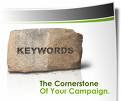In my previous posts a have mentioned many things like how to do keyword research and keyword suggestion tools and many more things like this. In this post I am mentioning in how many types you use your keywords after doing keyword research according to your campaign to get more results.
Keyword matching is an Adwords helps you control the distribution of your ads. It makes your keywords more targeted, so that you can easily manage who sees your ads. This is significant due to the fact that you have to pay for every click in your ads, and the more targeted your ads there would be higher chances of turning visitors into a paying customer.
We can use five different kinds of keyword settings. For using keyword matching options, you just need to add appropriate punctuation to your keywords while adding to the keyword list according to your campaign needs. You need to add all variations of keywords. Following are the types we can use:-
1. Broad Match: keyword
It allows your ad to show on similar phrases and on relevant variations. Broad Match is the default option for all your keywords and therefore does not require punctuation to be added to the keyword.
Example: If your keyword is ‘Designer Handbag’ then your ad can be eligible to appear when someone searches for either or both of the words 'designer' and 'handbag' in any order. The search query might also include other terms like your ads could be shown for plural forms like 'handbags', synonyms, and other variations.
2. Phrase Match: "keyword"
Allows your ad to show for searches that match the exact phrase. You can due this by putting your keywords into quotation marks i.e. inverted commas.
Example: By putting your keyword into quotation marks or say inverted commas, the keyword "Designer Handbags" would only be eligible to appear when a user searches for these three words in that exact order. It can also appear for searches that contain other terms as long as it includes the exact phrase you've specified i.e. when someone searches for 'stylish designer handbags' your ad would also be eligible to appear.
3. Exact Match: [keyword]
Allows your ad to show for searches that match the exact phrase exclusively. surround your keywords in brackets.
Example: By surrounding your keywords in square brackets, the keyword [Designer Handbags] would only be eligible to appear when a user searches for that exact phrase, in that exact order and without any other text before or after.
4. Negative Match: - keyword
Ensures your ad doesn't show for any search that includes that term.
Example: By putting a minus symbol in front of your keyword, '-cheap' would mean that your ad would not appear for any searches that contained the word 'cheap'. This works really well when you consider your broad match keywords.
5. Broad Match modifier: +keyword +keyword
For getting keyword matches you can also use tools like Permutator or you can easily edit it in Adwords editor.
Keyword matching is an Adwords helps you control the distribution of your ads. It makes your keywords more targeted, so that you can easily manage who sees your ads. This is significant due to the fact that you have to pay for every click in your ads, and the more targeted your ads there would be higher chances of turning visitors into a paying customer.
We can use five different kinds of keyword settings. For using keyword matching options, you just need to add appropriate punctuation to your keywords while adding to the keyword list according to your campaign needs. You need to add all variations of keywords. Following are the types we can use:-
1. Broad Match: keyword
It allows your ad to show on similar phrases and on relevant variations. Broad Match is the default option for all your keywords and therefore does not require punctuation to be added to the keyword.
Example: If your keyword is ‘Designer Handbag’ then your ad can be eligible to appear when someone searches for either or both of the words 'designer' and 'handbag' in any order. The search query might also include other terms like your ads could be shown for plural forms like 'handbags', synonyms, and other variations.
2. Phrase Match: "keyword"
Allows your ad to show for searches that match the exact phrase. You can due this by putting your keywords into quotation marks i.e. inverted commas.
Example: By putting your keyword into quotation marks or say inverted commas, the keyword "Designer Handbags" would only be eligible to appear when a user searches for these three words in that exact order. It can also appear for searches that contain other terms as long as it includes the exact phrase you've specified i.e. when someone searches for 'stylish designer handbags' your ad would also be eligible to appear.
3. Exact Match: [keyword]
Allows your ad to show for searches that match the exact phrase exclusively. surround your keywords in brackets.
Example: By surrounding your keywords in square brackets, the keyword [Designer Handbags] would only be eligible to appear when a user searches for that exact phrase, in that exact order and without any other text before or after.
4. Negative Match: - keyword
Ensures your ad doesn't show for any search that includes that term.
Example: By putting a minus symbol in front of your keyword, '-cheap' would mean that your ad would not appear for any searches that contained the word 'cheap'. This works really well when you consider your broad match keywords.
5. Broad Match modifier: +keyword +keyword
Allows a mix of both broad match and exact match. It allows keywords to have the versatility of broad match (match search queries in any order, misspellings, singular/plural form, abbreviations and acronyms, and stemmings, but also keeps them confined, so synonyms and related searches won't trigger your ads. To get more information on Broad match modifier read this http://adwords.google.com/support/aw/bin/answer.py?hl=en&answer=175280.
For getting keyword matches you can also use tools like Permutator or you can easily edit it in Adwords editor.